hai semua...tibe-tibe je malam nie terlebih rajin, nak buat tutorials lagi..hheheh
so kali nie nak bagi tutorial tentang cara nak letak button like facebook kat blog..
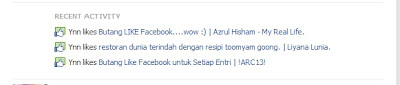
jum ikut langkah-langkah kat bawah ye...------->
1) pertama sekali dashboard dan pegi ke design ==> Edit HTML ==> tick Expand Widget Templates
2) then ctrl + f , cari word
data:post.body
3) kemudian masukkan code ini selepas code data:post.body
<iframe allowTransparency='true' expr:src='"http://www.facebook.com/plugins/like.php?href=" + data:post.url + "&layout=standard&show-faces=true&width=530&height=60&action=like&colorscheme=light"' frameborder='0' scrolling='no' style='border:none; overflow:hidden; width:530px; height:60px'/>
4) lepas tu tekan la save, ciap!!










mcm mane ke nak copy code tu kalau tuan blog disable right klik?
ReplyDelete@Zulfikar Hazri sory late rep..owh 2 senang jer..awk tekan CTRL + C serentak untuk copy tehn CTRL + V untuk paste..gud luck!!
ReplyDeleteTak dapat pun. =/
ReplyDeletenice info.. =) n nice blog
ReplyDelete